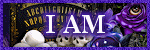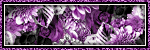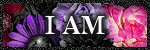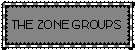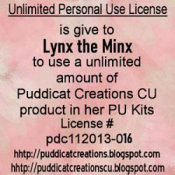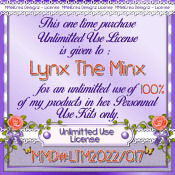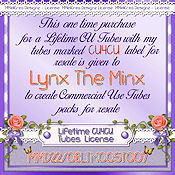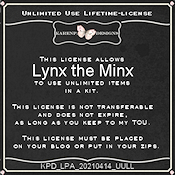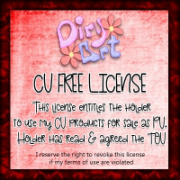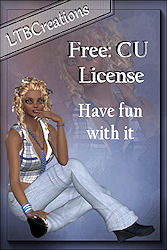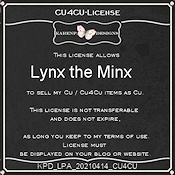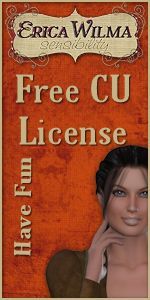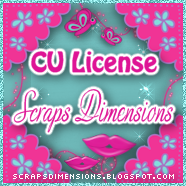Blog Search
Popular Posts
-
This tutorial is my own “ Linda Atkins aka Lynx the Minx Designs” any resemblance to any other, is only coincidence and not intentional....
-
To download click Preview above. Please do not share this kit, if wanting to share please share the link to it. Please read my T...
-
This tutorial is my own “ Linda Atkins aka Lynx the Minx Designs” any resemblance to any other, is only coincidence and not intentional. I a...
-
This tutorial is my own creation, any resemblance to any other, is only coincidence and not intentional. I am using PSP Ult...
-
You are welcome to use my Mask, but please do not change the file name. If sharing, please just share this link https://lynxtuts.blogs...
-
This tutorial is my own “ Linda Atkins aka Lynx” Creation, any resemblance to any other, is only coincidence and not intenti...
-
I have a new Freebie Kit for you, I know it has been awhile, thought it was time to wake everyone up with a Freebie Please Read TOU be f...
-
You are welcome to use my Snags, Templates, Mask or Brushes. If sharing please do not share this file, please use my link instead http...
-
This tutorial is my own “ Linda Atkins aka Lynx” Creation, any resemblance to any other, is only coincidence and not intention...
-
To download click Preview above. Please do not share this kit, if wanting to share please share the link to it. Please read my TOU...
My Favorite Places
My Resources
Licensed @
- Al Rio
- Alicia Mujica
- Arthur Crowe
- Artistic Dreams Imaging
- Artistic Minds
- Artistic Reality Talent
- Artistically Inclined Licensing
- Barbara Jensen Tubes
- Creative Designs Outlet
- Creative Image Licensing and Management
- Digital Art Heaven
- Dreamscape Imaging
- Elias Art Shop
- Garv-Girls
- Hania Designs
- I Kandy Scraps
- Inzpired Creationz
- Ismael Rac "XERACX"
- Jose' Cano
- My Besties "Sherri Baldy"
- My PSP Tubes
- My Tubed Art
- Mystical Scraps
- Pics For Design
- Pink Doll Bubble
- PSP Tubes Emporium
- Scraps And The City
- Scraps N Company
- Secret Garden Designs
- Sweet Pinup
- The Art Of Spazz
- The PSP Project
- Tiny Turtle Designs
- Tony Tzanoukakis
- Tooshtoosh
- UpYourArt
- VeryManyTubes
- WendyG.
- Zindy Zone Tubes
- Zlata M
Showing posts with label FTU Tutorial. Show all posts
Showing posts with label FTU Tutorial. Show all posts
Sunday, March 26, 2017
2:13 PM | Edit Post
This
tutorial is my own creations,
any
resemblance to any other,
is
only coincidence and not intentional.
I
am using PSP X9
This
should work with any other PSP/Corel.
Written:
03.26.17
..........................................
II
am using the amazing artwork of “©LadyWhisper”
You
must have a licenses to use her work.
“Tube”
You
can find more of her tubes at “Artistic Dreams Imaging”
I
am using a FTU Blog Train Collabs. They are
called
“Saturday At The Movies”
By
Scrap Kit Designer “Irish Princess Designs”
You
can find “Here”
And
Scrap Designer “Always Creations”
You
can find “Here”
Font
of choice
I
am using “Forever Brush Script”
Mask
of choice
You
will need filter “Xero”
Drop
Shadow – Vertical & Horizontal: 1 – Opacity: 75 – Blur:
2.00
This
DS though out this tutorial
Lets
get started …
Open
Paper #2
Copy/Paste
as new layer
Close
original
Layers
– Load/Save Mask - Load Mask From Disk
Layers
- Merge Group
Merge
Down
Duplicate
PP #2
Image/Mirror
Add
Paper #4
Ele.
#9 – Resize 150%
Add
Tube
Resize
if needed
Highlight
Ele. #9
Magic
Wand – Click inside
Selections
– Select All
Selections
– Modify – Expand by 2
Selections
– Invert
Highlight
Paper #4
Promote
Background
Delete
Add
Ele.
#18 – Resize 75%
Rotate
: #30% Left
Merge
Down
Close
out of everything
Add
Paper #8
Highlight
Ele. #7
Magic
Wand – Click inside
Selections
– Select All
Selections
– Modify – Expand by 2
Selections
– Invert
Highlight
Paper #8
Promote
Background
Delete
Now
add Tube – Resize it so it will fit into the film strip
Rotate
by 10% Left - Duplicate 2 Times
Merge
onto Paper #8
Delete
each one so it is not showing outside the Film strip.
Adjust
Hue
N Saturation
Set
at 0
Merge
Down
Merge
Down
Reopen
All that is closed
Add
Ele.
#4
Merge
Down
Glass
– Resize 50%
Merge
Down
Sparkles
Merge
Down
Highlight
background
Add
Scatters
Merge
Down
Effects
Xero/Porcelain
Resize
500 x 500 pixels
Adjust
– Sharpness – Sharpen
Now
add your name
Save
as png.
Hope
you enjoyed the tutorial,
♥
Would
love to see your results ♥
Saturday, March 25, 2017
10:03 AM | Edit Post
This
tutorial is my own creation,
any
resemblance to any other,
is
only coincidence and not intentional.
I
am using PSP X9
This
should work with any other PSP/Corel.
Written:
03.25.17
..........................................
For
this Tutorial I am using
the
amazing work of “©Becca Moore”
you
must have a licenses to using their work,
I
am using a FTU Kit called “Pixel Place”
Filters
“Xero”
Mask
of choice
I
am using “Monti's Circle Mask”
You
can find at “Monti's
Pixel Playground”
Under
the Extra's Tab
Font
of choice
I
used “MF Kings And Queens”
Drop
Shadow
Vertical
& Horizontal: 1 – Opacity: 75 – Blur: 1.00
This
DS though out this tutorial
Lets
get started …
Open
Paper #11
Duplicate
Close
Original
Layers
– Load/Save Mask - Load Mask From Disk
Layers
- Merge Group
Merge
Down
Add
Tube, Resize if needed
Add
Grass
Duplicate
Image/Mirror
Merge
Down
Merge
Down
Mushroom
#2
Duplicate
Image/Mirror
Merge
Down
Butterflies
Scatter
Merge
Down
Hummingbird
– Resize 50%
Merge
Down
Highlight
Background
Add
Cottage
Merge
Down
Cattails
#2
Merge
Down
Bubbles
Merge
Down
Effects
Xero/Porcelain
Layers
– New Raster layer
Add
your copyright information
Merge
Visible
Image
– Resize 500 x 500 pixels
Adjust
Sharpness/Sharpen
Now
add your name
Save
as png.
Hope
you enjoyed the tutorial,
♥
Would
love to see your results ♥
Tuesday, March 21, 2017
5:40 PM | Edit Post
This
tutorial is my own creation,
any
resemblance to any other,
is
only coincidence and not intentional.
I
am using PSP X9
This
should work with any other PSP/Corel.
Written:
03.21.17
..........................................
For
this Tutorial I am using
the
amazing work of “©The East Wind”
you
must have a licenses to using their work,
I
am using a FTU Kit called “Spring Time”
Filters
“Xero”
Mask
of choice
I
am using “Monti's Circle Mask”
You
can find at “Monti's Pixel Playground”
Under
the Extra's Tab
Font
of choice
I
used “March Into Spring”
Drop
Shadow
Vertical
& Horizontal: 1 – Opacity: 75 – Blur: 1.00
This
DS though out this tutorial
Lets
get started …
Open
Paper #13
Duplicate
Close
Original
Layers
– Load/Save Mask - Load Mask From Disk
Layers
- Merge Group
Merge
Down
Add
Tube, Resize if needed
Add
Bird
#1 – Resize 75% (3 Times)
Merge
Down
Bird
#2 – Resize 75% (3 Times)
Merge
Down
Flower
Pot – Resize 75%
Merge
Down
Leaves
Merge
Down
Highlight
Background
Add
Bird
Nest #2 – Resize 85%
Merge
Down
Ladder
– Resize 65%
Merge
Down
Fence
– Resize 85%
Merge
Down
Grass
Merge
Down
Effects
Xero/Porcelain
Layers
– New Raster layer
Add
your copyright information
Merge
Visible
Now
add your name
Save
as png.
Hope
you enjoyed the tutorial,
♥
Would
love to see your results ♥
Monday, March 20, 2017
2:40 PM | Edit Post
This
tutorial is my own creations,
any
resemblance to any other,
is
only coincidence and not intentional.
I
am using PSP X9
This
should work with any other PSP/Corel.
Written:
03.20.17
..........................................
You
must have a licenses to use their work.
“Tube”
You
can find more of her tubes at “Artistic Dreams Imaging”
I
am using some Blogtrain Collab,
called
“Under The Big To”
By
Scrap Kit Designer ”Gimptastic Scraps”
You
can find it “Here”
I
am also using a PTU Animation by “Sophisticat Simone”
You
can find it “Here”
Font
of choice
I
am using “Circus”
No
Filters Needed
Drop
Shadow
Vertical & Horizontal: 1 – Opacity: 75 – Blur:
2.00
This
DS though out this tutorial
Lets
get started …
New
Image 600 x 300 Pixels
Open
Paper #5
Copy/Paste
as new layer
Close
original
Selections
– Select All
Selections
– Clip To Canvas
Image
– Crop to Selection
Add
Tube
Resize
if needed
Add
Merge
Down
Cannon
Merge
Down
Elephant
Merge
Down
Balloons
– Resize 50%
Merge
Down
Clown
#2 – Resize 50%
Highlight
background
Add
Flags
Inner Bevel
Bevel
Bevel: 2
Width: 10
Image
Smoothness: 21
Depth: 7
Ambience: -37
Shininess: 21
Light
Color: #ffffff
Angle: 3
Intensity: 51
Elevation: 51
Ok
Inner Bevel
Bevel
Bevel: 2
Width: 10
Image
Smoothness: 21
Depth: 7
Ambience: -37
Shininess: 21
Light
Color: #ffffff
Angle: 3
Intensity: 51
Elevation: 51
Ok
Layers
/ New Raster Layer
Add
your copyright information
Adjust
– Sharpness – Sharpen
Lets
Animated
Copy
Background to Tag
Open
Animation Shop
Paste
as new animation
Duplicate
until you have 22 frames
Open
Sophisticat Simone Package #134
Ani.
#402
Select
All
Select
All copy(ctrl+a+c)
Back
to your tag Select All paste (ctrl+a+e)
Now
back to PSP
Copy
Tube layer
Back
to AS
Paste
as new Animation
Duplicate
22 Frames
Now
add your name
Set
frame Properties at 20%
Save
as Gif
Hope
you enjoyed the tutorial,
♥ Would
love to see your results ♥
Now
add your name
Save
as gif.
*
* * * *
For
the Avartar pick an element for the kit,
Resize
to your liking. Add name,
then
save as a png. File.
Hope
you enjoyed the tutorial,
♥
Would
love to see your results ♥
Saturday, March 18, 2017
9:11 PM | Edit Post
This
tutorial is my own creations,
any
resemblance to any other,
is
only coincidence and not intentional.
I
am using PSP X9
This
should work with any other PSP/Corel.
Written:
03.18.17
..........................................
You
must have a licenses to use their work.
“Tube”
You
can find more of her tubes at “Artistic Dreams Imaging”
I
am using some Blogtrain kits,
First
is called “Lets Go To The Fair”
By
Scrap Kit Designer “LK Designs”
You
can find it “Here”
Second
Kit is called “May Day Circus”
Designer
“Pinks Poetic Scraps”
You
can find “Here”
(You
will have to resize PPS items to your liking,
This
isn't tagger size)
Font
of choice
I
am using “Circus”
Mask
of choice
No
Filters Needed
Drop
Shadow – Vertical & Horizontal: 1 – Opacity: 75 – Blur:
2.00
This
DS though out this tutorial
Lets
get started …
Open
Paper #11
Duplicate
Close
original
Layers
– Load/Save Mask - Load Mask From Disk
Layers
- Merge Group
Merge
Down
Add
Tube
Resize
if needed
Add
PPS_Circus
Merge
Down
PSS_Ringmaster
Merge
Down
Highlight
background
Add
Ferris
Wheel #1 – Resize 85%
Merge
Down
Resize
500 x 500 pixels
Adjust
– Sharpness – Sharpen
Now
add your name
Save
as png.
Hope
you enjoyed the tutorial,
♥
Would
love to see your results ♥
Subscribe to:
Posts
(Atom)
Email Me
If you want something that you can't get from here, if you do not have a "Facebook Account" you can email me at ...
lynxtheminx13@gmail.com
Award

Award

Follow Me at "Creative Fabica"
Friends Who Follow
Labels
- PTU Tutorial (188)
- Artistic Dreams Imaging (132)
- animated (128)
- png. (127)
- Alicat Art Digital Scrapkits (105)
- Sophisticat Simone Animation (103)
- FTU Tutorial (96)
- Picsfordesign (82)
- Snags (54)
- Holiday (52)
- Sensibility Scrapping (49)
- Creative Design Outlet (39)
- LTM Kits (34)
- Halloween (32)
- Digital Scrappin Depot (30)
- Gif. (30)
- Puddicat Creations Digital Designs (30)
- Seasons (29)
- FTU (27)
- Spring (27)
- Fantasy (26)
- Secret Garden Designs (26)
- Valentines Day (24)
- Autumn (21)
- Faeries (21)
- Christmas (19)
- FTU Kits (19)
- Lynx the Minx Designs (18)
- Puddicat Creations Scraps (17)
- Saint Patrick's Day (17)
- Lynx-Mask (16)
- Cindy's Creative Designs (15)
- Fall (15)
- Gothic (15)
- Ismael Rac (15)
- beach (15)
- Digital Designer Resources (14)
- Forumset (14)
- Lowbudget Scrapping (14)
- PTU Kit (14)
- summer time (14)
- Designz Scrap Shop Store (13)
- Horseplay's Pasture Designs (13)
- Lil Mz's Brainstorms (13)
- Elegancefly (11)
- Inzpired Creationz (11)
- LTM_FTU Clusters (11)
- Sea (11)
- Winter (11)
- Alicia Mujica (10)
- BCA (9)
- LTBCreations (9)
- Ocean (9)
- LTM PTU Tut (8)
- Lynx Kits (8)
- Malberri (8)
- Snow (8)
- Xeracx (8)
- Animation by Sophisticat Somone (7)
- Easter (7)
- Jackie's Jewels (7)
- Melissaz Creationz (7)
- Mermaid (7)
- Awareness (6)
- Elias Chatzoudis (6)
- Erica Wilma Sensibility (6)
- Gold Dust (6)
- July 4th (6)
- Mask (6)
- StellaFelice7 (6)
- Zindy S. D. Nielson (6)
- Alwayssmiling (5)
- Gimptastic Scraps (5)
- Hania Design (5)
- Heartmask (5)
- Irish Princess Designs (5)
- Jessica Allain (5)
- LTM PTU Kit (5)
- Natalia Nz (5)
- Sassy Dede (5)
- Thanksgiving (5)
- Western (5)
- Arthur Crowes Factory (4)
- Birthday (4)
- Calico's Creations (4)
- Dance in The Rain (4)
- Digi Divas (4)
- FTU Colab. (4)
- Fairytale (4)
- Hania's Design (4)
- Jenny's Designz (4)
- Kimberly Irene Hunt (4)
- Lady Mishka (4)
- Steampunk (4)
- Unicorn (4)
- png (4)
- ©Sheokate_Elegance (4)
- Ally Cat's Purrfect Kit Creations (3)
- Amy Brown (3)
- Brooke Gillette (3)
- Calico (3)
- Caron Vinson (3)
- Deanna Davoli (3)
- Digicats(and Dogs) (3)
- Digital Art Heaven (3)
- Fathers Day (3)
- Hearts (3)
- Julie Rabischung (3)
- Laguna (3)
- Manuel Da Cunha Vega (3)
- Mothers Day (3)
- New Year (3)
- Papernest Dolls (3)
- Pinup Toons (3)
- Pirates (3)
- Rain Animation (3)
- Rebellious Scraps (3)
- Sherri Baldy (3)
- Sophisticat Simone Scrapkits (3)
- The East Wind (3)
- Twisted Sisters Creatives (3)
- fairies (3)
- Alehandra Vanhek (2)
- Alena Lazareva (2)
- Alex (2)
- Always Creations (2)
- Amanda S. Byron (2)
- Andrea Blanco (2)
- Angels (2)
- Animation (2)
- Animation by Sophisticat Simone (2)
- Becca Moore (2)
- Blogtrain Collabs. (2)
- Celineart Pinup (2)
- Chasity IJames (2)
- Circus (2)
- Creative Misfits (2)
- Creative Scraps By Crys (2)
- Danny Lee (2)
- Dragon (2)
- EMO (2)
- Ed Hicks (2)
- Elaina Wagner (2)
- Elisa Ferguson (2)
- Eskada (2)
- Floral (2)
- Freebies (2)
- Heather Valentin (2)
- Ian Daniels (2)
- Independence Day (2)
- Jacqueline Collen-Tarrolly (2)
- Kara's Kreative Korner (2)
- Keith Garvey (2)
- LK Designs (2)
- LTM Frames (2)
- LTM PTU Tut Secret Garden Designs (2)
- LTM-Mask (2)
- Linda Biggs (2)
- Lori Kajenna (2)
- Lysisange (2)
- Mardi Gras (2)
- Mayumi Ogihara (2)
- Misticheskaya (2)
- Musical (2)
- My Besties Shop (2)
- My Templates (2)
- Mystical Scraps (2)
- Native America (2)
- Nocturne (2)
- PTU TUT (2)
- Pink's Poetic Scraps (2)
- Rain (2)
- Rissa's Designs (2)
- Russ Docken (2)
- SK by Kissed By Kelz (2)
- Sandra Chang-Adair (2)
- School (2)
- Scraps In Design by Peace (2)
- Scraps In Designs By Peace (2)
- Tan Doll (2)
- Tiny Turtle Designs (2)
- Tony Tzanoukakis (2)
- Tori Beveridge (2)
- Trinita (2)
- Uenique PSP (2)
- VeryManyTubes (2)
- Zoimar Lezama Art (2)
- ©Jenny_Elegancefly (2)
- ©Julia Fox (2)
- Africa (1)
- Agaart (1)
- Alan Gutierrez (1)
- Alexis Frost (1)
- Alfadesire (1)
- Alicat Art (1)
- Alicat Art Digital Scrapkit (1)
- Alicat Art Tubes (1)
- Andy Lloyd (1)
- Animals (1)
- Animated Tube (1)
- Animation by Rebel Dezigns (1)
- Anna Liwanag (1)
- Arthur Crowe (1)
- Artistic Minds Inc (1)
- Autumn animated (1)
- Barbara Jensen Tubes (1)
- Baron Von Lind (1)
- Becca Turner (1)
- Black Widow Creationz (1)
- Bubbles Dream (1)
- Bundle (1)
- CILM (1)
- CU (1)
- CU/PU Mix (1)
- Canada Day (1)
- Carol Ochs (1)
- Carolina Seabra (1)
- Carri Williams (1)
- Charmaine Flannery (1)
- Chris Pastel (1)
- Clairez Creationz (1)
- Collab. (1)
- Creation by Sanie (1)
- Crystals Creations (1)
- Cuddly Rigor Mortis (1)
- Curious Creative Dreams (1)
- Dark Angels (1)
- Deanna Bach-Talsma (1)
- Dees' Sign Depot (1)
- Designz By Shelly (1)
- Di_Halim (1)
- Drawing In Bloom (1)
- Dreamland (1)
- Dreamworld Design (1)
- Earth Day (1)
- Edward Tadiello (1)
- Elegance Team Atarika and Kela (1)
- Elias Art Shop (1)
- Eugene Rzhevskii (1)
- Facebook Home Banner and AVI (1)
- Faith (1)
- Fiodorova_Maria (1)
- Fireworks (1)
- For A Cause (1)
- Freek's Creations (1)
- Gangster (1)
- Ginnibug Designz (1)
- Graffiti (1)
- Green Earth (1)
- Greg Andrews (1)
- Halloween Fames (1)
- Happy Birthday (1)
- Hope (1)
- Howard Robinson (1)
- Ice Cream (1)
- Indians (1)
- Janna Prosvirina (1)
- Jennifer Janesko (1)
- Jes Ronni (1)
- Jessica Prando (1)
- Joel Adams (1)
- Josephine Wall (1)
- Julia Fox (1)
- Julie Fox (1)
- Jungle (1)
- Justice Howard (1)
- Katrina Winter (1)
- Ken Morton (1)
- Ketka_Elegance (1)
- Kit by Anna Jolanta (1)
- Kittz Kreationz (1)
- Kolor'Scrapez!Kreate (1)
- Kyra Wilson (1)
- LadyWhisper (1)
- Lindsay Cheesewright (1)
- Lori's PSP Graphics (1)
- Lorri Kajenna (1)
- Lynx the Minx Store (1)
- Lynx-Mask51-55 (1)
- Lysira's Graphic World (1)
- MPT (1)
- Magical Moments (1)
- Marika (1)
- Martin Abel (1)
- Matt Hughes (1)
- Melia Dawn (1)
- Memorial Day (1)
- Michi Art (1)
- Monika Holloway (1)
- Monika Jasnauskaite (1)
- Morgan Fitzsimons (1)
- Motorcycles (1)
- Nature (1)
- New Blog (1)
- Nolan Worthington (1)
- Oky Draft (1)
- PTU CU Package (1)
- PTU CU/PU Package (1)
- PTU now FTU Kit (1)
- PU (1)
- Paul J. Ballard (1)
- Pets (1)
- Pixabay (1)
- Pixels (1)
- Poupée de Chair (1)
- Punk (1)
- Queen Uriel (1)
- Quotes (1)
- Rachel Designs (1)
- Ray (1)
- Rebecca Mccullough (1)
- Retro (1)
- Rivusdea (1)
- Robin Pushay (1)
- RockNRoll (1)
- Scraps And Company (1)
- Scraps Dimensions (1)
- ScrapzNPleasure (1)
- Selisan Al-Gaib (1)
- Sheena Pike (1)
- Simply CU4U (1)
- Skeletons (1)
- Snag (1)
- Sophisticat Simone (1)
- Souldesigner (1)
- Steve Baier (1)
- Storybook Tale (1)
- Suzanne Woolcott (1)
- Sweet Pinup (1)
- Tag and AVI (1)
- Tasha's Playground (1)
- Tech (1)
- The Coffee Slut (1)
- The Creative Chicks Forum (1)
- The Hunter (1)
- Todd Borenstein (1)
- Tom Hoover (1)
- Tooshtoosh (1)
- Topcat Tagz (1)
- Toxic (1)
- Toxic Desirez (1)
- UFO (1)
- Valentines (1)
- Valentines-Love (1)
- Veleri (1)
- Veteran's Day (1)
- Whisprddreamz Designz (1)
- Wicked Princess Scraps (1)
- Zindy-Zone Shop (1)
- butterflies (1)
- gIO (1)
- © Liren (1)
- ©Attila (1)
- ©Elegance-Eskada (1)
- ©Lia (1)
- ©Yuki (1)